API Overview - Version 2.0
Clearout's Advanced Email Validation, Verification, Discovery Services are available through simple REST API to verify or discover millions+ of email addresses in real time. With the use of the instant verification API, the deliverability status of any email address can be determined proactively.
Both instant and bulk API allows you to verify or discover email addresses with 99% guaranteed deliverability rate, at scale supporting single list file containing millions of input
Getting Started with API
Clearout Email Validation API allows to create custom integrations to add email verification to any part of your software application. It starts with creating a Clearout API token from the developer page in your dashboard.
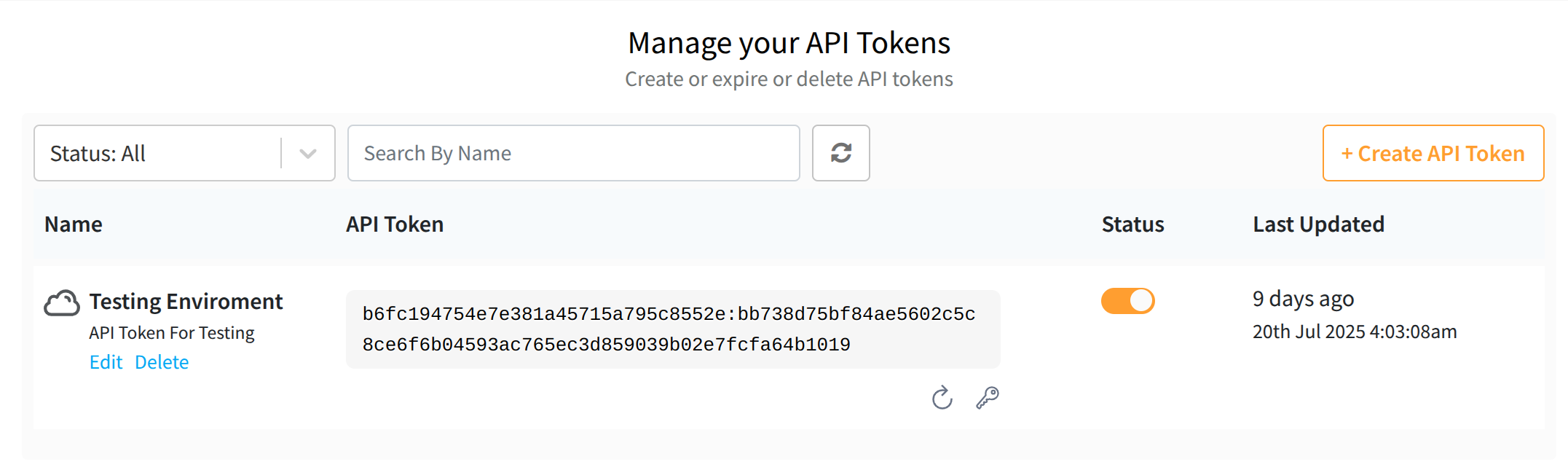
Each signup comes with 100 free credits verification to give users a fair chance for free trial. If you need more, check out our pricing for additional verifications. If you don't have an account yet create a free account
API Base URL
Clearout APIs have a base URL to which all the endpoint paths are appended, since base URL might vary based on the type of accounts API users are advised to check their base URL by logging into Clearout App and by navigating to Developer tab
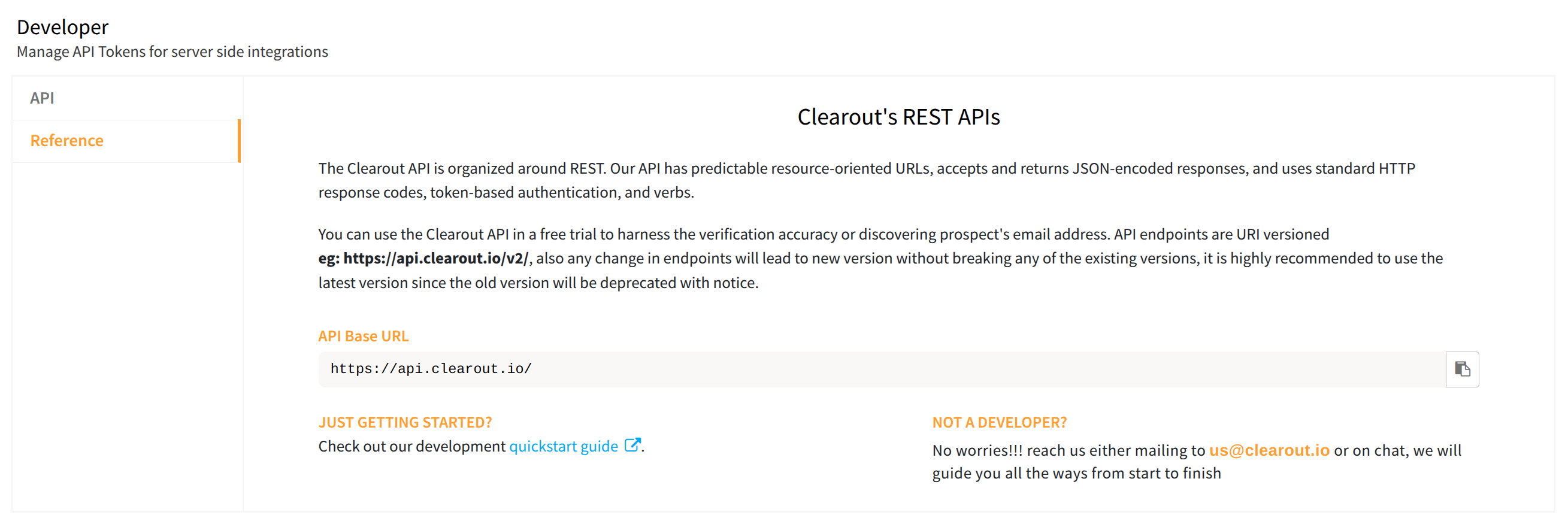
Generating an API Token
Once signed up and logged in, click on Developer tab available on top-right and then click "Create API Token" , all created API Tokens will be listed under this tab, use this token as a bearer value in all the API requests. Token can be reset anytime clicking the 'Reset Token' icon
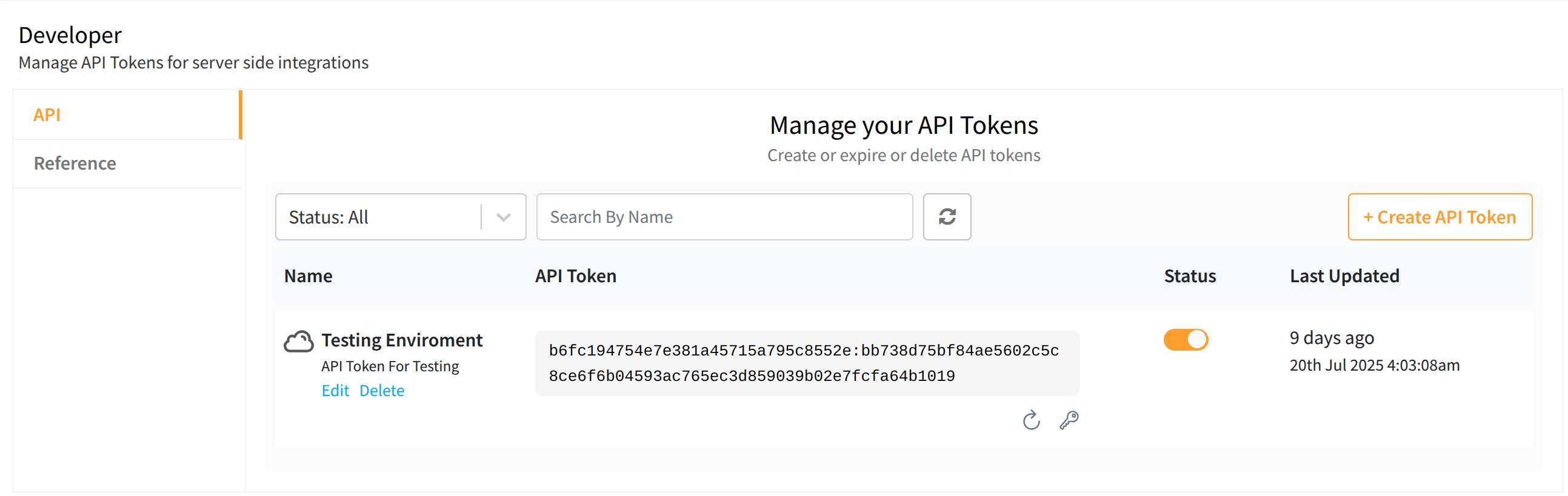
Example - Using CURL Request
curl -X GET 'https://api.clearout.io/v2/email_verify/getcredits' \
-H 'Authorization: 3ec7egp34f992762fb5cf6a3479e7e34:d43d2e605e94a8c4s9b72be13b37c19c74b41610c3560484e5c422ccb4fb4074'
Response Status Codes
These are the HTTP response codes that Clearout API uses to indicate the success or failure of a request:
200 Success
400 Bad Request
401 Unauthorized
402 Payment Required
403 Forbidden
415 Invalid Content Type. Must be application/json
429 Rate Limit Exceeded
500 Internal Server Error
503 Service unavailable
524 Request Timeout
These are the Clearout error codes that Clearout API uses as part of error response object:
1000 Invalid API Token, please generate new token
1001 You have reached the maximum number of bulk verify requests, please try after the existing request completes or contact us@clearout.io
1002 You have exhausted your credits, please add additional credits to continue
1004 Oops!!! Unable to determine email address in your list, please ensure email addresses are present or explicitly specified in a header row with one of the column value either as "Email" or "Emails" or "Email address" or "Emailaddress"
1007 List got expired, contact us@clearout.io
1008 You are not authorized to access this resource
1017 You have reached daily verify limit, please try next day or contact us@clearout.io
1027 Email address not found
1028 Your available credit is AVAILABLE_CREDITS which is not enough to verify NUMBER_OF_EMAILS emails
1029 List is not available
1030 You have reached API rate limit, try calling after [CURRENT TIMESTAMP + 60 Seconds] GMT+0000 (UTC) or to increase limit upgrade plan or reach us@clearout.io
1074 Invalid origin
Verify Response Status Values
After the successful email verification, every email address status is primarily categorized as either Valid, Invalid, Unknown or Catch-All
| Value | Description |
|---|---|
| Valid | Specified email address has been verified as valid and safe to send |
| Invalid | Specified email address has been verified as a bad recipient address that does not exist or is not accepting mail |
| Catch-All | Specified email address accepts all emails and then simply discards the mail or bounces it back to the sender |
| Unknown | Specified email address returns an unknown result as it was unable to get a response from the recipient's mail server |
Verify Response Sub-Status Values
Apart from the email verification status mentioned above, the generated response will contain the sub-status code for the given status results. The definition of each sub-status code is explained below
| Code | Description | Status | Hard / Soft Bounce? |
|---|---|---|---|
| 200 | Specified email address is valid and safe to send emails | Valid | |
| 400 | Specified email address is not a valid email address syntax | Invalid | Hard |
| 401 | Specified email address is a spam trap or honeypot | Invalid | Soft |
| 402 | Mail server connection timeout | Unknown | |
| 403 | Domain doesn't have any records in DNS or have incomplete DNS Records | Invalid | Hard |
| 404 | Domain is not configured to a Mail Server | Invalid | Hard |
| 405 | SMTP server was unavailable to process the request | Unknown | |
| 406 | Mailbox not found for the specified email address | Invalid | Hard |
| 407 | Domain IP of the specified email address is greylisted | Unknown | |
| 411 | Specified email address belongs to a Catch-All mail server | Catch-all | |
| 412 | Unable to determine; retry later after an hour or so | Unknown | |
| 413 | Mailbox quota exceeded for the specified email address | Invalid | Soft |
| 414 | Domain of specified email address is rDnsBlacklisted (Retry later after an hour or contact support ) | Unknown | |
| 415 | API call limit is exceeded for the particular instance (Retry later after an hour or contact support) | Unknown | |
| 416 | No Answer Received From Authoritative Server for the domain | Invalid | Hard |
| 417 | Domain name server timed out | Unknown | |
| 418 | Domain name server returned with an error | Unknown | |
| 419 | Insufficient System Resource (disk/memory) | Invalid | Soft |
| 420 | Mail server command timeout | Unknown | |
| 500 | An unexpected error has occurred while validating | Unknown | |
| 601 | Email is part of allowlist | Valid | |
| 602 | Email is part of blocklist | Invalid | |
| 603 | Domain is part of allowlist | Valid | |
| 604 | Domain is part of blocklist | Invalid | |
| 605 | Request cancelled | Unknown | |
| 606 | Unsupported character | Invalid | Hard |
Flatten Response Object
By adding "response=flat" as query parameter to any API will convert the nested object into flat object, this would be helpful where system does not support JSON nested object
Cross-Origin Resource Sharing (CORS)
Clearout does not support API request directly from the Web Browser/App. This means Clearout APIs are allowed to be used only on your server-side application
Limits and Quotas on API Requests
Clearout's real-time Instant API requests come with a rate limit that determines the number of requests allowed per minute (RPM) for each user account. The rate limit is currently assigned based on the subscribed credit plan. Refer to the table below for the rate limits corresponding to each plan.
Rate limited API requests will respond with the following x-ratelimit-* header field in successful responses. Clients can understand their current usage, shape the request policy to prevent being throttled out by using these data.
x-ratelimit-limit: containing the requests quota in a 60 seconds interval window;
x-ratelimit-remaining: containing the remaining requests quota in a 60 seconds interval window;
x-rateLimit-reset: containing the time remaining in the current interval window, specified in seconds.
Pay As You Go
| Credits | Instant Email Verify (RPM) | Instant Email Finder (RPM) |
|---|---|---|
| 5,000 | 20 | 10 |
| 10,000 | 45 | 30 |
| 100,000 | 70 | 45 |
| 250,000 | 110 | 70 |
| 500,000 | 150 | 90 |
| 1,000,000 | 190 | 110 |
| 5,000,000 | 240 | 150 |
| More than 10,000,000 | 320 | 190 |
Monthly / Annual Subscription
| Credits | Instant Email Verify (RPM) | Instant Email Finder (RPM) |
|---|---|---|
| 3,000 | 25 | 14 |
| 10,000 | 55 | 40 |
| 50,000 | 90 | 55 |
| 100,000 | 135 | 85 |
| 250,000 | 185 | 110 |
| 500,000 | 240 | 140 |
| 1,000,000 | 300 | 190 |
| More than 5,000,000 | 400 | 240 |
For more details on limits and pricing, please check the pricing page from here
Testing
To confirm that your integration works as intended without incurring credits, use the test email addresses listed below for all possible email verification results.
Test Email Address | Description |
|---|---|
| invalid@example.com | An invalid email address |
| valid@example.com | An valid email address |
| catch_all@example.com | Accept-all or Catch-all email address |
| unknown@example.com | An unknown email address |
| safe_to_send_yes@example.com | Safe to send email address |
| safe_to_send_no@example.com | Not a safe to send email address |
| safe_to_send_risky@example.com | Risky email address |
| disposable@example.com | Disposable email address |
| role@example.com | Role or group based email address |
| free@example.com | Free mail server provider email address |
| gibberish@example.com | Gibberish email address |
| hard_bounce@example.com | Hard bounce email address |
| soft_bounce@example.com | Soft bounce email address |
| suggested_email_address@example.com | An auto-suggested email address |
| syntax_error@example.com | Syntax error email address |
| greylisted@example.com | Greylisted email address |
| spamtrap@example.com | Spamtrap email address |
| blocklist_email_address@example.com | Found part of blocklist email address |
| allowlist_email_address@example.com | Found part of allowlist email address |
| blocklist_domain@example.com | Found part of blocklist domain |
| allowlist_domain@example.com | Found part of allowlist domain |
| domain_not_found@example.com | Domain does not exist email address |
| not_a_mailserver@example.com | Not a mail server email address |
| mailbox_not_found@example.com | Mailbox not found email address |
| mailbox_quota_exceeded@example.com | Mail quota exceeded email address |
| dns_query_timeout@example.com | DNS query timeout email address |
| unroutable_mailserver@example.com | Unroutable mail exchange server email address |
| overquota_and_inactive@example.com | Dormant email address |
| receiving_limit_reached@example.com | Receiving limit execeed email address |