JavaScript Widget 3.0 - Getting Started
To create and configure a JavaScript Widget App, follow these steps using Clearout's App Creation Wizard:
- Navigate to the Clearout Apps page.
- Click on Create New App and select your app type as Client (JavaScript Widget)
- Follow the step-by-step wizard to configure your JavaScript Widget App
To quickly experience the JS Widget, use the setup wizard with default settings. Then copy and paste the generated JS Snippet into your form page to see real-time validation. You can customize the widget later in the Clearout dashboard, any changes will be applied instantly without code modifications
Create App
Start choosing a Client (JavaScript Widget) in the Create App Wizard
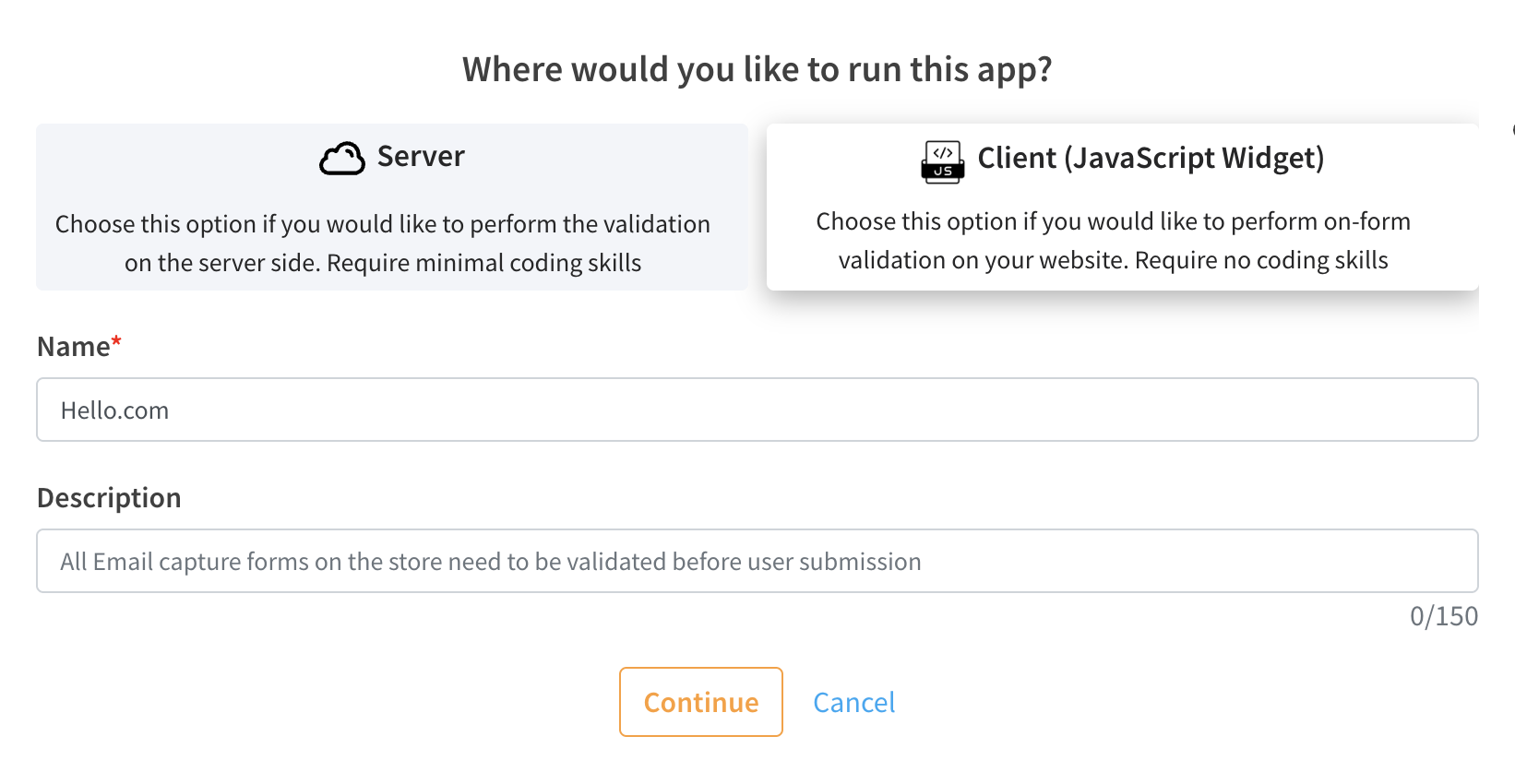
You can assign a meaningful name and description to the app. This will help you identify which app is consuming credits in the Clearout Activities section. Additionally, it allows you to categorize different lead sources by app, providing a detailed breakdown of activity on the activities page.